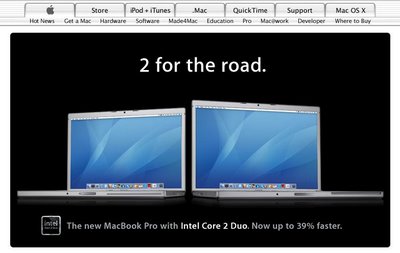In our recent Boracay Trip, Boom Tarat Tarat was one of our sources of entertainment as this was performed by Dan and PJ while walking in the beach.
In our recent Boracay Trip, Boom Tarat Tarat was one of our sources of entertainment as this was performed by Dan and PJ while walking in the beach.For those of you who do not know what this is, this is a catchy song/dance performed in Wowowee. The best performer/dancer for this song is then chosen as the 'Bigatin' and has the chance to win prizes in the show.
For those with good imagination, here are the lyrics and dance steps. Dance steps are courtesy of Stephan.
Boom Tarat Tarat lyrics and dance steps
BOOM (pump both fists), TARAT (hold right a$ cheek), TARAT (hold left a$ cheek) 2x
TARARAT (wave up both hands to the right)
TARARAT (wave up both hands to the right) Or left, if you want to be creative :)
BOOM BOOM BOOM (pump it up 3x)
Now go and dance!
Photo Details: Dan figuring out the 'boom tarat tarat' dance moves in Boracay! Picture courtesy of Stephan Alba.